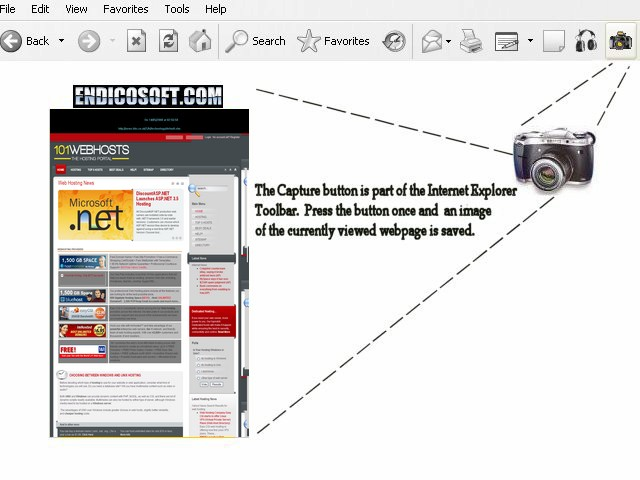Webpage Capture 2.1
Webpage Capture 2.1
Webpage capture takes a snapshot of a complete webpage as image instead of HTML. This is useful for keeping track of pages visited and for storing information for later use. Webpage capture makes an image of the Browser's content page.
Last update
7 Dec. 2006
Licence
Free
OS Support
Windows
Downloads
Total: 3,958 | Last week: 0
Ranking
#46 in
Toolbars
Publisher
Endicosoft.com
Screenshots of Webpage Capture
Webpage Capture Editor's Review
Webpage Capture can capture any webpage that you visit into a BMP file. When you install this program, a button appears on Internet Explorer's toolbar. By clicking this toolbar button, you can easily create a screenshot of the current page.The snapshot of the page includes the entire webpage. Even if the current webpage doesn't fit on your screen, the program captures everything into the snapshot. However, if you horizontally resize your browser, the captured image may have a different width.
Pluses:
Drawbacks / flaws: I really can't tell whether this program is freeware. I guess if it would be free, all the options should be available. However, other save formats, which cannot be selected, are displayed in the configuration window. I couldn't even change the folder where the BMP snapshots were saved.
In conclusion: When you use this program your options are limited (in fact you don't have any). If you need more functionality, I suggest you try HtmlSnap ActiveX Control, which, in my opinion, is a much better webpage capture tool.
version reviewed: 2.1
Webpage Capture Publisher's Description
Another Cool product by EndicoSoft.com
Webpage capture takes a snapshot of a complete webpage as image instead of HTML. This is useful for keeping track of pages visited and for storing information for later use. Webpage capture makes an image of the Browser's content page. Get the same features on the iPhone by obtaining Jungle Browser here http://itunes.apple.com/gb/app...
Look for Similar Items by Category
Browsers
> Toolbars
This product is also listed in: Web Design Tools, Screen Capture Software, Document Management
This product is also listed in: Web Design Tools, Screen Capture Software, Document Management
Feedback
- If you need help or have a question, contact us
- Would you like to update this product info?
- Is there any feedback you would like to provide? Click here
Popular Downloads
-
 Kundli
4.5
Kundli
4.5
-
 Macromedia Flash 8
8.0
Macromedia Flash 8
8.0
-
 Cool Edit Pro
2.1.3097.0
Cool Edit Pro
2.1.3097.0
-
 Hill Climb Racing
1.0
Hill Climb Racing
1.0
-
 Cheat Engine
6.8.1
Cheat Engine
6.8.1
-
 Grand Theft Auto: Vice City
1.0
Grand Theft Auto: Vice City
1.0
-
 C-Free
5.0
C-Free
5.0
-
 Windows XP Service Pack 3
Build...
Windows XP Service Pack 3
Build...
-
 Iggle Pop
1.0
Iggle Pop
1.0
-
 Grand Auto Adventure
1.0
Grand Auto Adventure
1.0
-
 Ulead Video Studio Plus
11
Ulead Video Studio Plus
11
-
 Zuma Deluxe
1.0
Zuma Deluxe
1.0
-
 Netcut
2.1.4
Netcut
2.1.4
-
 AtomTime Pro
3.1d
AtomTime Pro
3.1d
-
 Tom VPN
2.2.8
Tom VPN
2.2.8
-
 Auto-Tune Evo VST
6.0.9.2
Auto-Tune Evo VST
6.0.9.2
-
 Horizon
2.9.0.0
Horizon
2.9.0.0
-
 Vidnoz AI
1.0.0
Vidnoz AI
1.0.0
-
 Vector on PC
1.0
Vector on PC
1.0
-
 PhotoImpression
6.5
PhotoImpression
6.5